Overview on how Courses and Path are determined to be complete, and how the 80% rule is applied to the different types of modules.
Course Score
The Course Score is based on you completing the chapters in a course. Chapters receive equal weight for the course's overall score. As you complete a chapter, it is marked with a checkmark on the left side of the screen and the Overall Course Score will increase. A Course is considered complete once the course score reaches 100%
Path Score
Path Scores are similar to Course Scores in that they are based on the number of courses completed within the path. Each course receives equal weight for the Path’s overall score. When you complete a course within a Path you've enrolled in, the course will receive a checkmark and your Path Score will increase. A Path is considered complete once the Path Score reaches 100%
Module Scores
Our graded module content includes our Knowledge Checks and Simulations. We set a passing score for these modules at 80% - meaning that in the context of the questions or simulation steps, you must accurately answer or perform 80% of the questions or tasks. When completed or passed, modules are marked with a checkmark within the chapter (right side of the image below). And when all the modules in a chapter are completed and/or passed, the chapter or chapter section is marked with a checkmark.
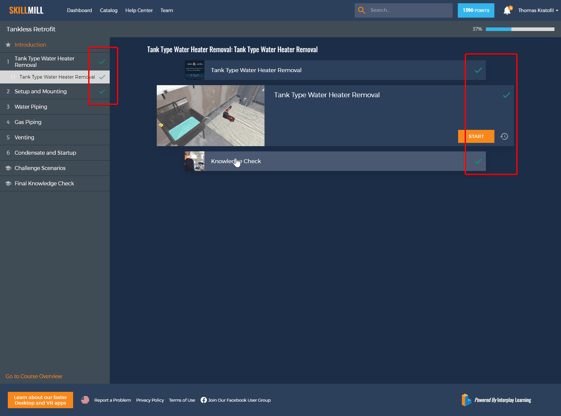
Knowledge Checks
For chapter and final knowledge checks, questions within the knowledge check are all weighted equally. (e.g. 4 question check - 25 points per question; 20 question check - 5 points per question). Every correct answer increases your score up to 100%. If you reach or exceed 80%, you will get a Pass screen and a review of your question responses with indicators if they were right or wrong. Also, the module will be marked as complete with a green checkmark. If you score below 80%, you will get a Try Again screen and the module will not be marked as complete.
Training and Challenge Simulations
Training and Challenge simulations are graded based on successfully completing at least 80% of the steps in the procedure guide correctly. Each step is equally weighted. Steps that require user input (i.e. confirm the multi-meter readout by selecting the correct option, input a measurement or count, etc.) can be missed if the wrong input is given. The user can then input the correct answer to move forward in the simulation, but that step will count as incorrect and the user will not be awarded that step’s points. If a user misses too many of these steps, then after they complete the simulation they will be notified they did not pass the simulation and will not receive a check mark for that module.
Assessment simulations
Assessment Simulations are also graded based on successfully completing 80% of the steps from the procedure guide. However, the Procedure Guide is not available for reference, so you will have to remember what steps to take and when to complete the simulation. The scoring system for the simulation looks at the specific actions and assesses those actions. The actions must be performed fully or else the step will be considered incorrect and will not score any points. will fail. You can also fail a step if you perform the correct action, but also perform any unnecessary actions, such as replacing additional parts beyond what's necessary to complete the job.
In summary, a step will be marked incorrect if it is skipped, performed incorrectly, or excessive work is performed.
One important exception is diagnostic steps - taking measurements, like with a multi-meter, are not assessed, so you can measure and check using diagnostic tools freely without penalty.
Videos
Video modules are ungraded. They are only tracked on whether a video was completed. When a video is watched through to the end, it is considered complete and receives a green checkmark.
