How can I tell if WebGL is enabled in my browser?
Perform a simple WebGL test, such as the one at https://get.webgl.org.
What if WebGL isn’t enabled in my browser?
Try these steps first:
- Update the browser to the latest version.
- Try a different browser or device. Please see our Supported Browsers.
WebGL should be enabled in recent versions of Firefox. If you aren’t able to run WebGL in Firefox, make sure that you update to the most recent version of Firefox.
If you are already using the most recent version of Firefox and can’t access WebGL content, make sure that hardware acceleration is enabled in your Firefox settings.
If WebGL is disabled in Firefox it may be because your video drivers need updating. Choose your computer’s video card and view the current version. Check to see if your video drivers need updating first, before following the steps below. (Note: Clicking on the links below will take you to an external page on the video driver website.)
Enable Hardware Acceleration:
1. From your Firefox window, select the menu bar and choose Settings:
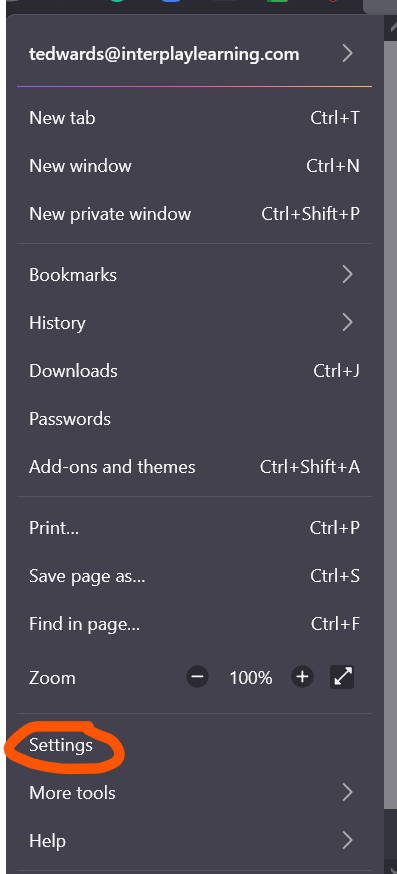
2. From the General Tab, scroll down to performance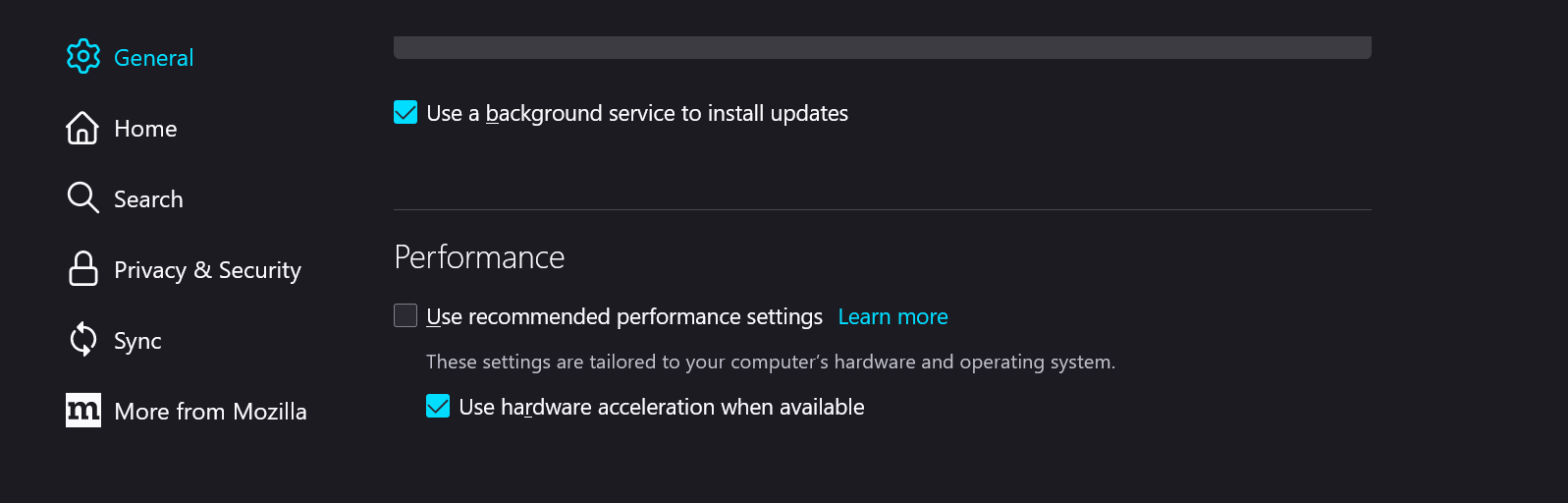
Note: If you have "Use recommended performance settings" checked, you can leave it as is. If not, please check the box for "Use hardware acceleration when available".
Enable WebGL:
1. Open a Firefox web browser page. Type about:config into the URL bar. Click the "Accept the Risk and Continue" button.
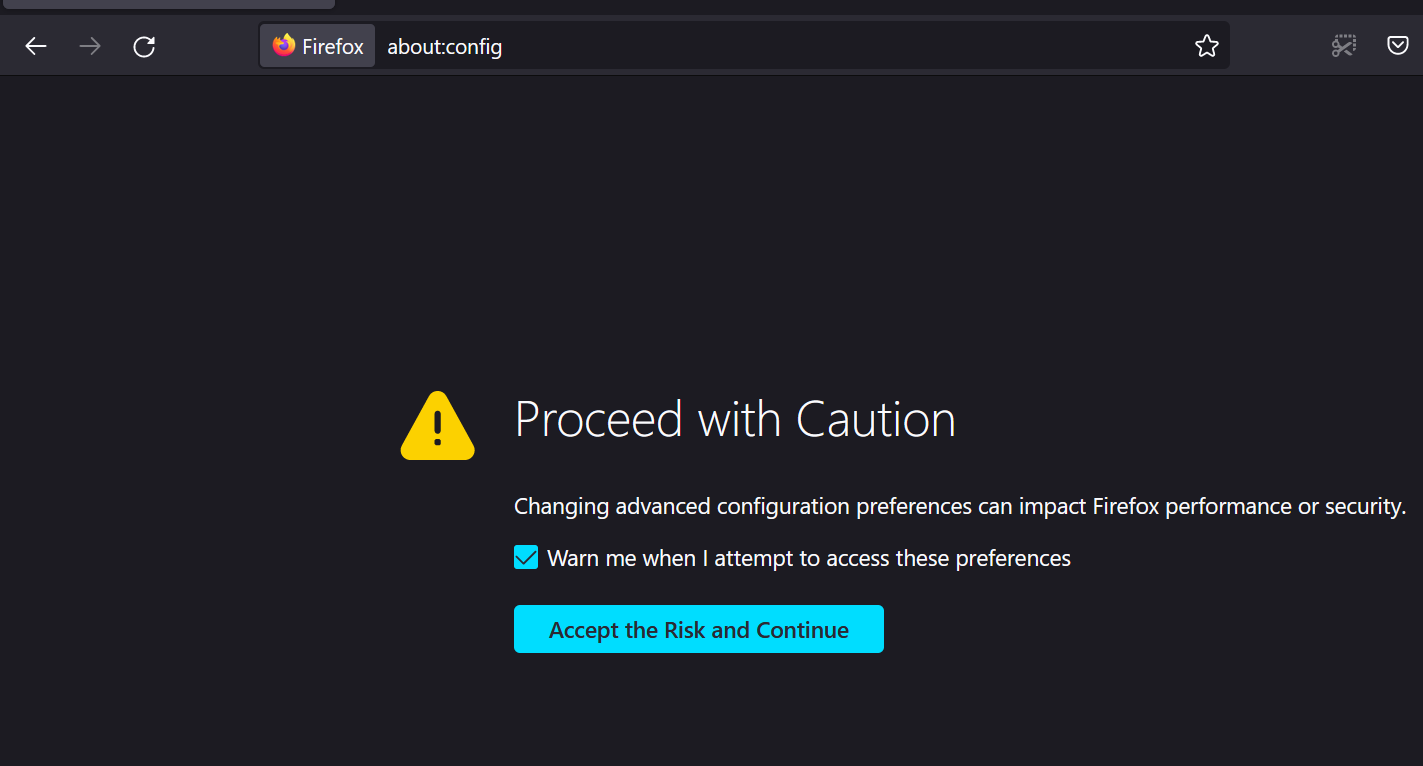
2. Search for webgl.disabled
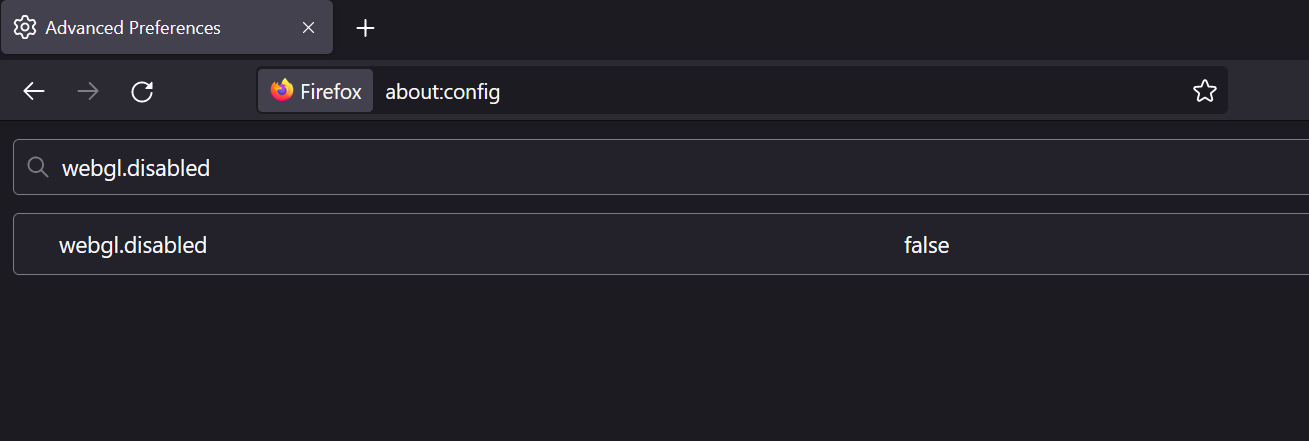
3. Ensure that the value is false (any changes take effect immediately without relaunching Firefox). If the value is true, you can change it to false by clicking it.
Then, inspect the status of WebGL.
1. Go to about:support
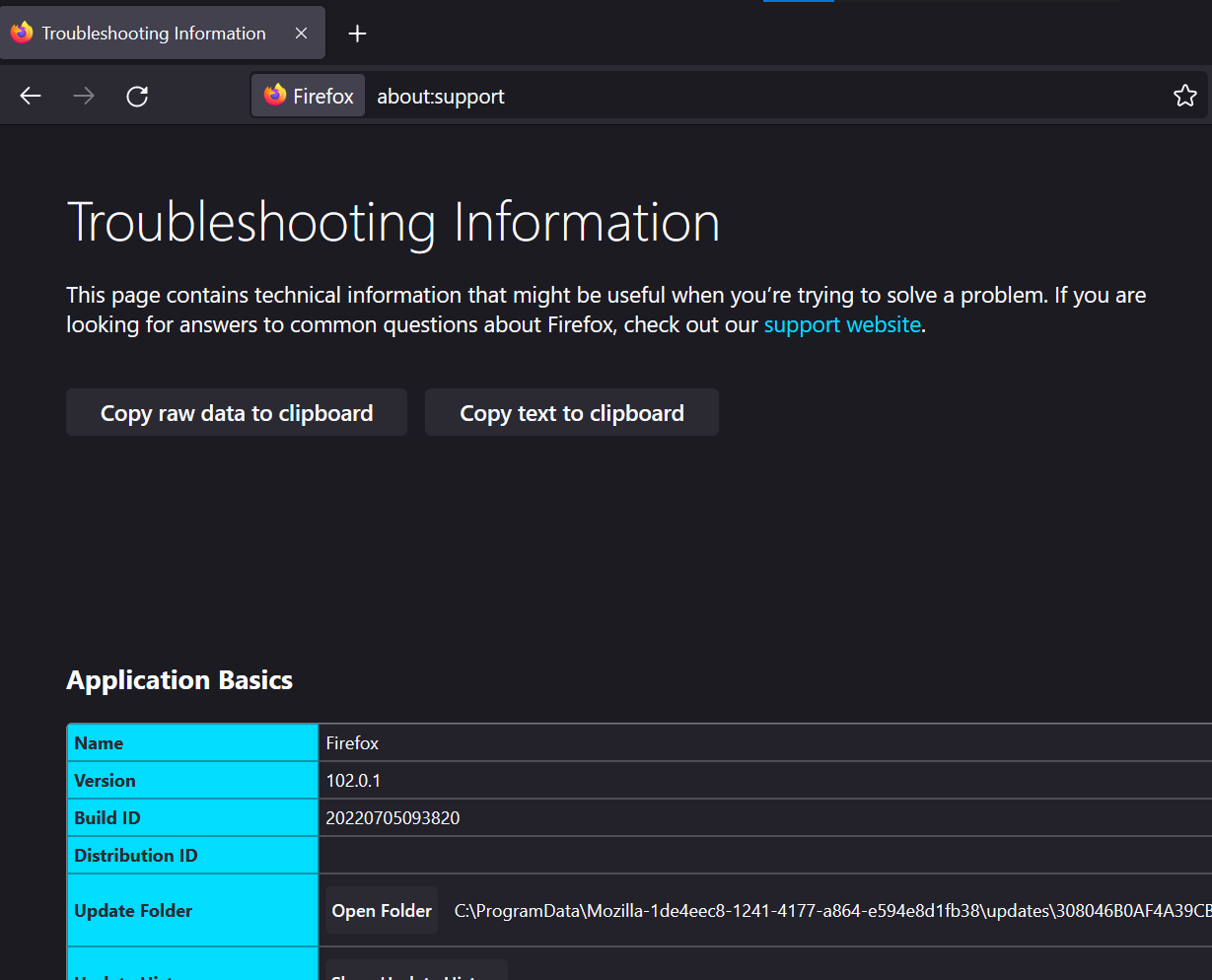
2. Scroll down to the Graphics section.
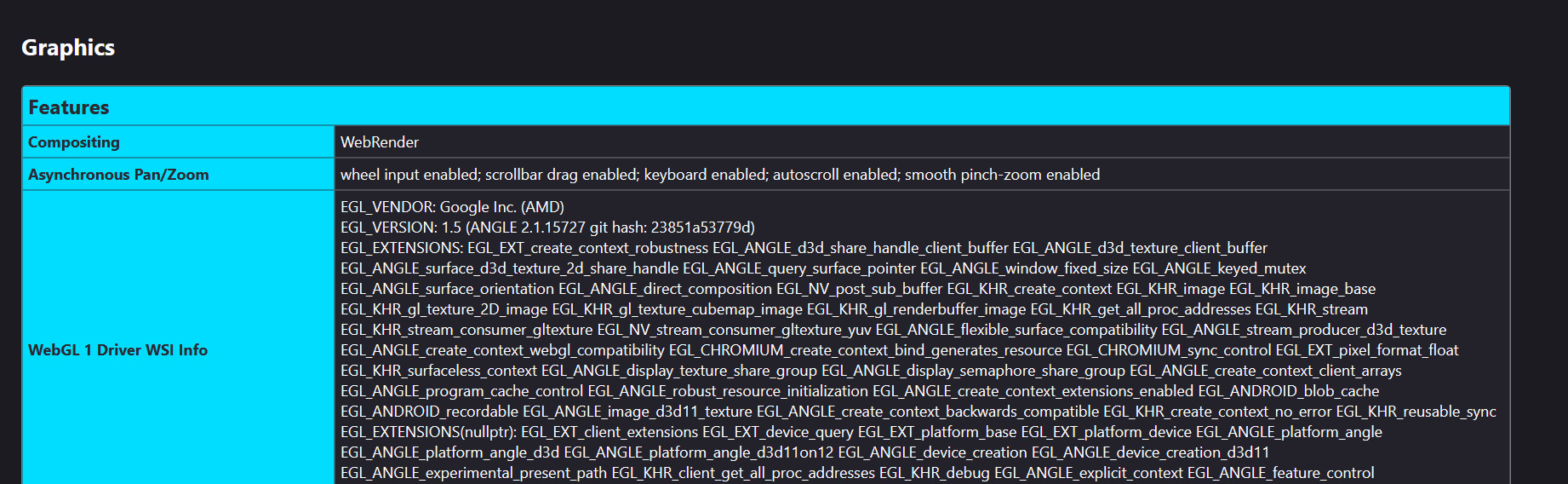
Inspect the WebGL 2 Renderer row in the Graphics table:
- If the status contains a graphics card manufacturer, model, and driver (eg: "NVIDIA Corporation -- NVIDIA GeForce GT 650M OpenGL Engine"), then WebGL is enabled.
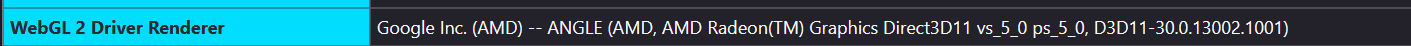
- If the status is something like "Blocked for your graphics card because of unresolved driver issues" or "Blocked for your graphics driver version", then your graphics card/driver is blacklisted.
Should you have any questions or additional concerns, please feel free to contact us by filling out this support form
