Purchasing, assigning, and accessing OSHA Training and EPA 608 Certification
How can I purchase an add-on for my team?

-
Select the add-on you want to purchase from the dropdown.
-
If there are licenses available, this will display the current number available to assign.
-
-
Enter the desired quantity to purchase.
-
Click BUY NOW to complete the purchase.
-
After the purchase is complete, you will be directed back to the Account tab.
- Head to the Command Center tab and assign access keys to individual team members or bulk assign access keys to multiple team members at once. See the next section for detailed instructions.
For single assignment:

-
Navigate to the Command Center on the Team Dashboard. Click on the Third Party Certification Testing card.
-
Select the desired type from the drop down menu.
-
Click ASSIGN in the table next to an unassigned key.
-
Select the member's name from the dropdown list.
-
Click ADD.
The list in this pop-up includes members of the current group and any subgroups.

-
Navigate to the Command Center on the Team Dashboard. Click on the Third Party Certification Testing card.
-
Select the desired type from the drop down menu.
-
Click ASSIGN KEYS above the table on the right of the screen.
-
Select the member's names from the dropdown list.
-
Click CLOSE in the dropdown list.
-
Review the members names in the table.
-
Click ASSIGN KEYS.
How can I access the related courses?
You can start or be assigned the courses at any time. If you have not purchased or been assigned the access for the add-on you will not be able to proceed to the link provided inside the course. These courses will display in the My Certification Training section of your Learner Dashboard.
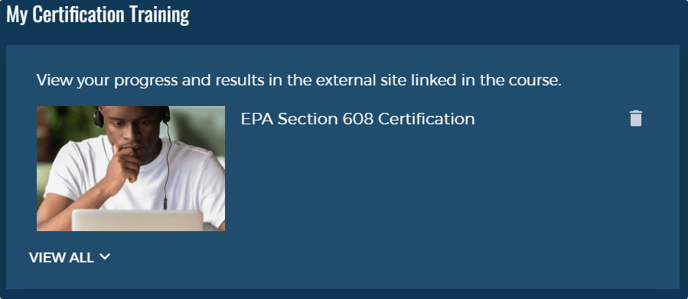
Before proceeding to the external site, you will be required to provide your address and phone number, which is required by the third party organization.
View progress and results in the third party site linked in the course.
Courses
OSHA 10 and 30 Training
We have partnered with CareerSafe®, a best-in-class OSHA training provider, to provide video-based training courses.
The requirements for successful completion of the program are:
-
Pass all CareerSafe® assessments (there is one assessment for each topic listed above) with a grade of at least 70% or higher. This includes a final assessment at the conclusion of the course.
-
Complete the CareerSafe® course within the required timeframe from the course enrollment date.
-
OSHA 10 courses: six (6) months
-
OSHA 30 courses: 180 days
-
-
Meet the minimum time requirement.
-
OSHA 10 courses: two (2) days with no more than7 ½ hours (450 Minutes) in a single day.
-
OSHA 30 courses: four (4) days with no more than 7 ½ hours (450 Minutes) in a single day.
-
-
View and complete all required CareerSafe® course material, including the course survey.
EPA Section 608 Training and Certification
EPA Section 608 Certification Course
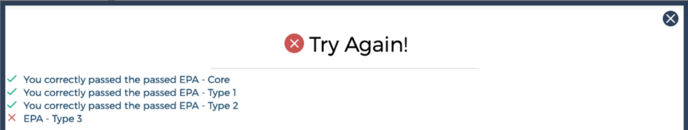
Where can I find the courses?
OSHA Courses
- OSHA 10-Hour Construction Industry (English)
- OSHA 10-Hour Construction Industry (Spanish)
- OSHA 10-Hour General Industry (English)
- OSHA 10-Hour General Industry (Spanish)
- OSHA 30-Hour Construction Industry (English)
- OSHA 30-Hour Construction Industry (Spanish)
EPA Training and Certification Courses
FAQ
Q: How do I know how many licenses I have available to assign?
A: The Add-on card on the Account page will display the number of available licenses when a type is selected from the dropdown. The Third Party Certification Testing page in the Command Center shows unassigned keys in the table as well as a count-down when bulk assigning keys.
Have an individual account and need to purchase add-ons?
Check out this helpful article: How do I purchase the OSHA or EPA Section 608 Training and Certification?
