- Help Center
- Learner Resources
- Account Management
How do I cancel my subscription?
Individual Subscribers can cancel from their SkillMill profile. Teams can contact their account manager or our support team for help.
How to cancel your individual subscription:
- Sign into your account on SkillMill.
- Click on your name in the top right corner of the page, then click Profile.
- Under Subscription And Account, click Cancel Subscription.
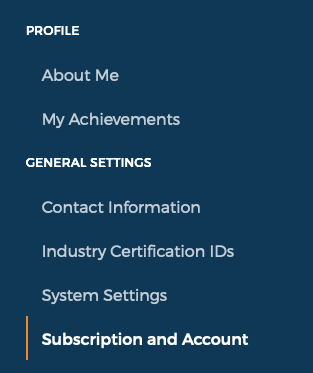
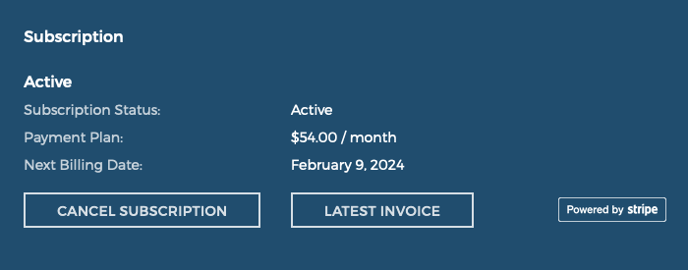
- Confirm the cancellation.
If you don't see the Cancel Subscription option or can't log in to your account, contact our support team via the Support Portal or by emailing support@interplaylearning.com. Make sure to let us know what email address you use to sign into your account!
(Note: if you subscribe through a channel partner, then you should contact them to manage your subscription).
To cancel your team subscription, please contact your account manager.
You can get in touch with your account manager using email or phone, or our helpful team can get you in touch if you contact us by emailing cs@interplaylearning.com.
