Learn together in a classroom or as a group, and give credit to your learners!
The "Mark Complete" feature allows users with the role of Instructor to "credit" their learners for completing courses. This feature is designed to support in-person group training scenarios where instructors use Interplay Learning content in a classroom-style setting. All users with the role of Instructor, including SCORM, WhiteLabels, and SkillMill users, will have access to this feature.
Feature Walkthrough
How to Mark Courses Complete
-
Access Course Overview: On any Course Overview page, a user with the role of Instructor can click the three dots next to the "Enroll/Start" button and select the "Edit Progress" option.
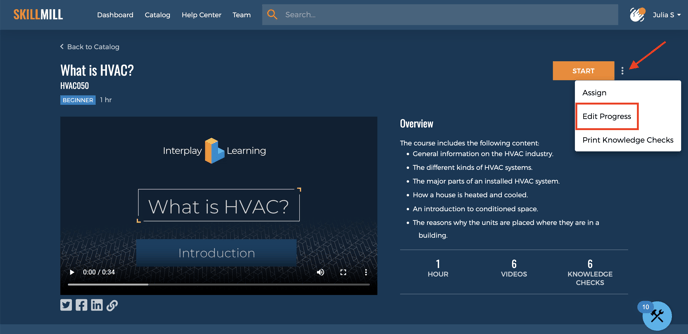
-
Select Recipients: After clicking "Mark Complete," the Instructor will be prompted to select the group(s) or individual(s) for whom they want to mark the content as complete.
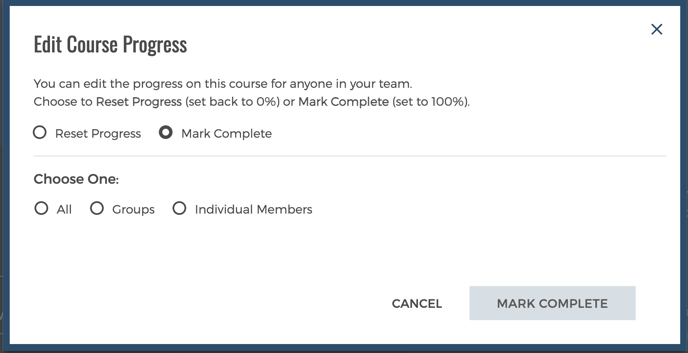
How to monitor Course Completions after Marking Complete
Administrators can monitor course completions by navigating to the User Progress Page and selecting a completed course.
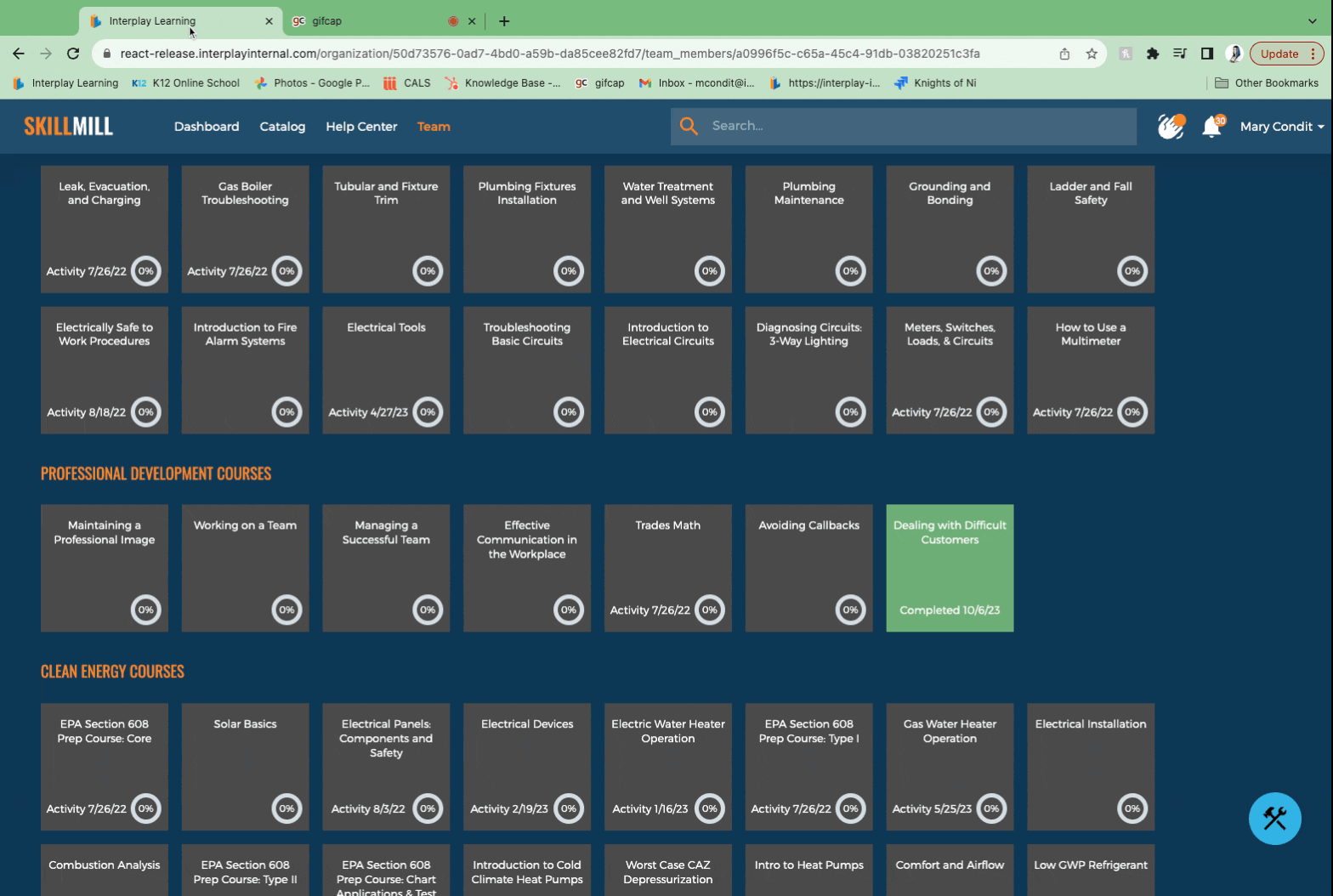
Q&A + Additional Details
1. Will a learner get a certificate if I mark the course complete for them?
Yes, learners will receive a certificate on their dashboard and an email notification, just as they would if they had completed the course on their own device.
2. How will I know if a learner completed a course or if I marked it complete for them?
Administrators can verify this information on the User Progress Page. On the "course details" window, they will find text in the top right-hand corner that indicates who marked the course as complete and the date.3. Will the learner get points if I mark the course complete for them?
No, learners will only receive points for completing individual learning resources, such as watching a video or completing a Knowledge Check.4. Can SCORM admins use this feature?
Yes, SCORM admins can also utilize this feature.5. Can I mark a Path complete?
No, this feature is specifically for marking individual courses as complete.6. Do these courses that have been marked complete count towards CEUs?
Yes, because we send course completions, they will count towards Continuing Education Units (CEUs).
