In this article we're going to answer the burning question so many of our users have! We'll go in depth on how courses, paths and lessons are scored and graded.
This works in two parts. The 80% rule and "percent complete."

First, let's talk about the 80% rule. What is it?
When utilizing SkillMill, our knowledge checks and simulations are set to a passing score of 80%. This means, when answering questions and completing simulation steps, you must accurately answer and/or perform 80% of the questions or tasks in order to receive a checkmark.
Below you can see how a user has gained completion of several sections of a course.
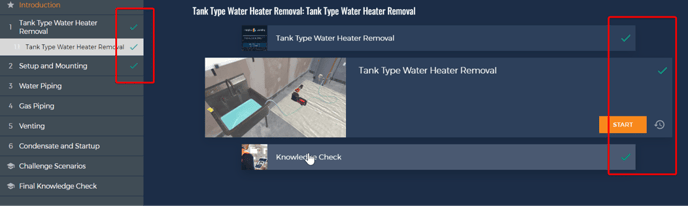
Another important point to take into consideration, is that there are no limits to how many attempts a user can try a course.
Let's do a little Q&A here before moving on to the next section!
1. A student scores 80% in a section within a simulation. Does this student still pass the course? Yes, as long as the requirements above are met where a student has met 80% or above for all sections of the course, they will still receive completion for the course.
2. What if a student has successfully completed 8 sections out of 10 but doesn't get 80% or above in the last two sections, will it just average out? No, our courses do not use averages. Each section within the course must be completed at 80% or higher in order for a student to receive a certificate of completion. If even one chapter of a course does not meet these conditions, the student will not receive a "complete" status.
3. Is it possible to set limits to how many times a user can take a course? At this moment we do not have the ability to set limits.
Percent Complete: What is it? How does it work?
When it comes to using our courses on an LMS like Blackboard, Canvas, Moodle, or any other, Interplay Content is graded as a "percent complete."
Now we're really getting into it, y'all!
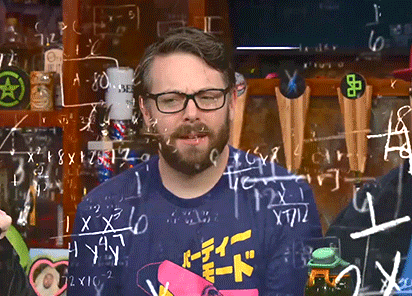
Let's use an example to understand what Percent Complete means: if a student completes 50% of the Interplay Learning course you've embedded, their score will display as "50"
Let's break this down even further. 💃
Say you've embedded a course that has 10 chapters in it. If a user completes 5 of those 10 chapters with an 80% or above, their score will be 50%.
Whether you are using LTI, LTI advantage, or SCORM on your LMS, a student will always need to complete each section of our courses with 80% or more in order to gain that beautiful green checkmark.
Once the student has completed ALL sections of the course with an 80% or above, they will achieve "completion" on our side (all green checkmarks), and 100% on your side!
Keep in mind, that while you can change how your students see their grade within your LMS, whether this be a percentage, or a letter, the criteria for completion of our courses will remain the same.
Let's summarize:
- In order for a student to achieve "course completion," on the Interplay Learning side, they must achieve an 80% or above in all sections/chapters of the course. This is the 80% rule.
- When using an LMS, "course completion" (the 80% rule) criteria still applies. As a student goes about completing a course embedded within your content, each section completed successfully with an 80% or higher, turns into a percentage that reflects within your gradebook. This is "percent complete."

Phew! That was quite a bit of info, wasn't it, our wonderful learner? Thank you so much for reading this article and sticking it out all the way till the end! We hope this helps make your journey easier! Happy Learning!
