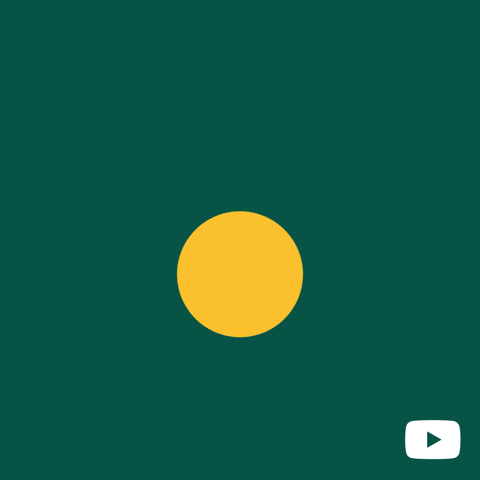Hello, fellow learners! In this article we're going to get down the nitty gritty of everything SCORM! We like to make sure we're informative and transparent, so we're bringing this info to you so you can make the most informed decision!
If you're new here, you may not know what we're referring to when we mention SCORM. That's okay, we'll take care of that here 😀
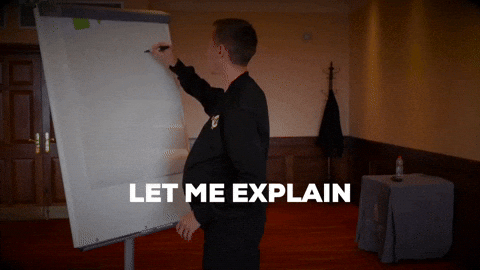
What is SCORM?
Simply put, SCORM is a .zip file of content that can be uploaded to an LMS.
When our users head to our SCORM download page with their key, they are able to download courses either individually, or by group. This SCORM download is what you will use to upload into your LMS, allowing you to access our content.
Who typically uses SCORM?:
If you've got an LMS that doesn't Support LTI, you're most likely a SCORM user, and we love you just the same! Most of our Multi-Family users are, as well!
Now, just like with every software, there are benefits and limitations. That's what we're going over in our next section!

Benefits of SCORM:
- SCORM has been around for over 20 years and is supported/compatible with most learning environments!
- Since there are no changes being made to the standard itself, its unlikely to develop any new bugs or break
- It’s easy to use (just download a package and then upload it) with no additional settings or security that needs to be configured! (Think adding a file to your google drive, just as easy!)
- SCORM is limited on what data it can send, so there are very few concerns about privacy and data protection.
- SCORM content can easily be shared. If an instructor/admin were to send the SCORM package they downloaded to another instructor/admin at another company or school, they could upload that same package into their LMS and any of their users would have access to our content through that existing group. Simple!
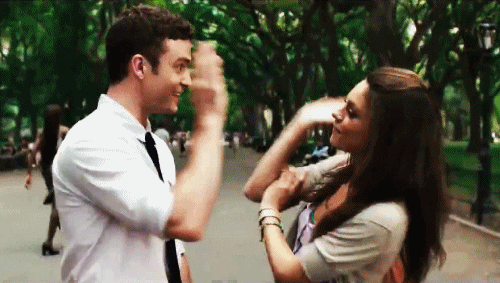
Limitations of SCORM:
- SCORM is not able to send a user's personal information from the LMS to us (SkillMill). SCORM only transfers a SCORM ID, which is a long chain mixture of numbers and letters. So, even if you access our admin page for SCORM, it is not easy to identify which user is which.
- SCORM has known issues that will cause progress scores to keep from being updated. This happens when a user navigates away from the LMS page our SCORM content is on too quickly. In order to resolve this, you need to re-open our SCORM course, complete an action such as starting a video, wait a few seconds, and the progress will sync!
- SCORM content must be uploaded course by course.
For example, if you download the whole HVAC catalog, you have to unzip the file and extract all of those courses to your machine, then go into your LMS and upload each individual course file. If your LMS requires you to upload each package individually, it could easily turn into hours of work. - SCORM as a standard is no longer under development.
There will be no new SCORM features or updates to SCORM. This is opposite to LTI which is an actively evolving standard. - When using SCORM, the person responsible for the download must know their SCORM key and type it in correctly. We can always help you retrieve your key if you lose it, though!
- In addition to having to know your SCORM key, you'd have to come to our download page to download the packages first, compared to LTI which would allow you to add content directly from our LMS without having to navigate to any other site (when referring to: Canvas, Moodle, and Blackboard as of Feb 2022). It may not seem like a big difference, but it does affect convenience.
As you can see, there are many different benefits and limitations to using SCORM. We know this is a lot of information, so please, if you ever have any questions don't hesitate to contact us! We are always here to help you choose the best solution. So take a breath, grab some coffee and happy learning!