- Help Center
- Learner Resources
- Accessibility
How do I change my language?
Our content can be taken in both English and Spanish, and you can switch your language whenever you want.
Setting your language in your Profile:
If you want to set Spanish as your permanent language, simply click on your name at the top right corner of the page after logging in. This will take you to your profile where you can easily select Spanish as your preferred language.
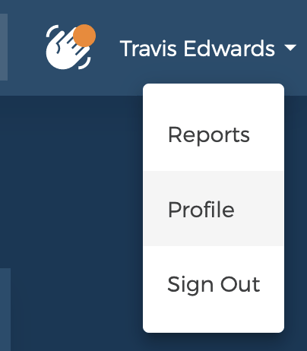
From the Profile page, select "System Settings"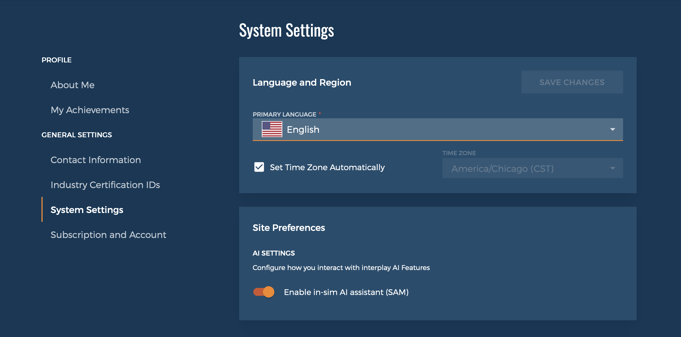 Select "Espanol" from the Primary Language dropdown menu and save your changes.
Select "Espanol" from the Primary Language dropdown menu and save your changes.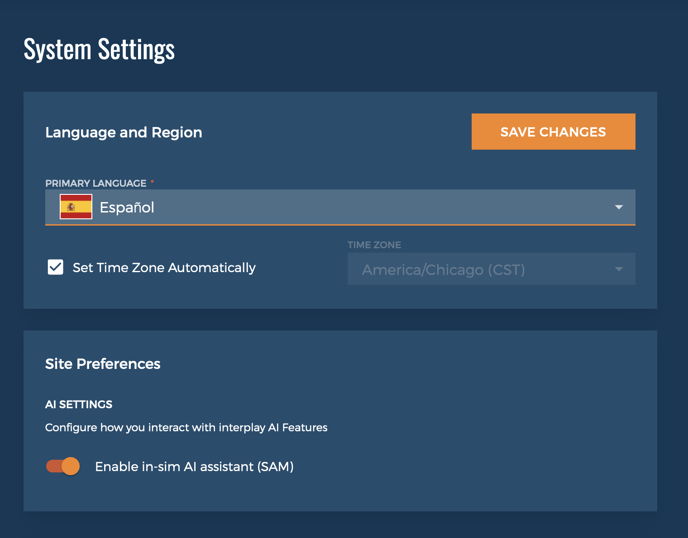
To change your language quickly, navigate to the footer of the page. Look for a circular icon with a flag, which indicates the language you are currently viewing. By clicking on this icon, you can access a menu of available language options for translated content.

To switch your language, click on the flag to see your options for translated content.

Once you change your language, it will stay in that language until you change it again.
