- Help Center
- Learner Resources
- Continuing Education
How can I view and download my continuing education units (CEU)?
Hint: They're listed on each of your course completion certificates! Watch this video to find out more
After you’ve completed a qualifying course, you can download the completion certificate and attach that to your certification application.
- From your Dashboard, navigate to “My Certificates”
- Select the relevant courses
- Click on the download icon at the top left corner of your certificate
Example of a Certificate of Completion
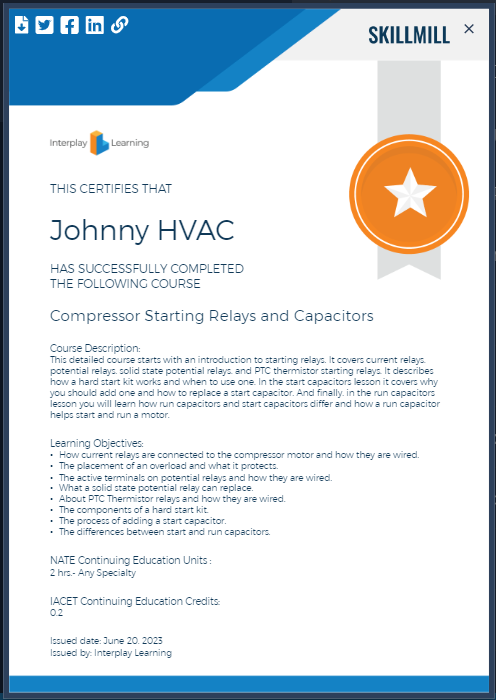
Connect Your NATE ID to SkillMill
For NATE, you can also submit your CEUs directly through SkillMill by entering your NATE ID into SkillMill. Your CEUs will be automatically registered in NATE’s system when you’ve completed a course. You can find out how to connect your ID in this article!
