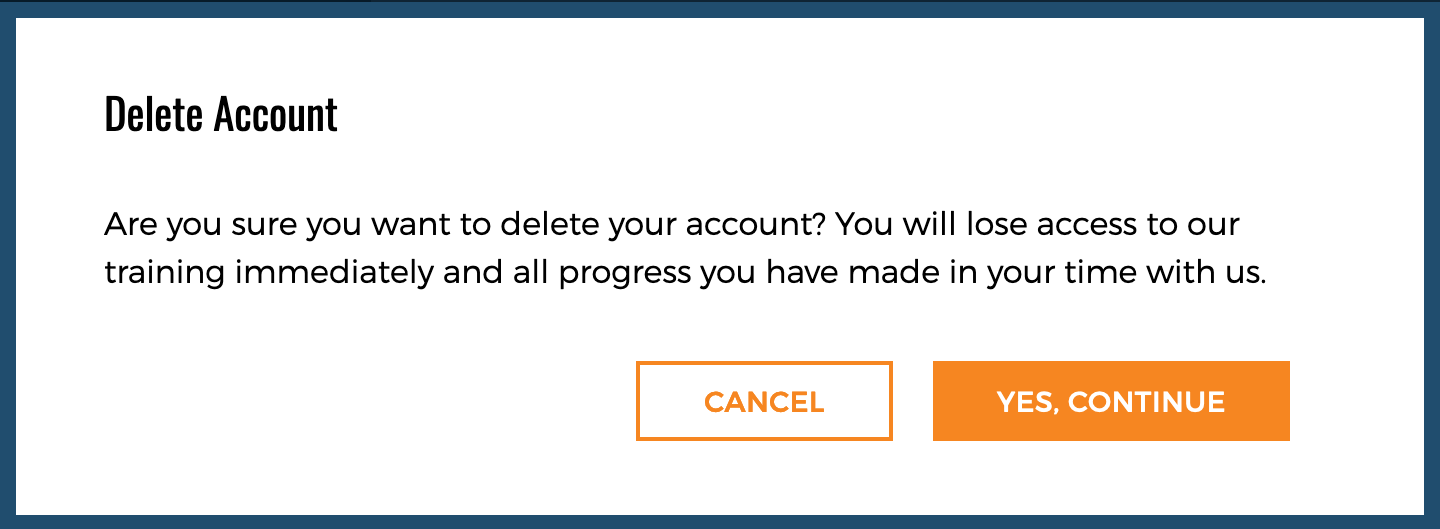- Help Center
- Learner Resources
- Profile
Managing Your Account
This page will help you manage your account - including resetting your password, permanently deleting your account data, and contacting support
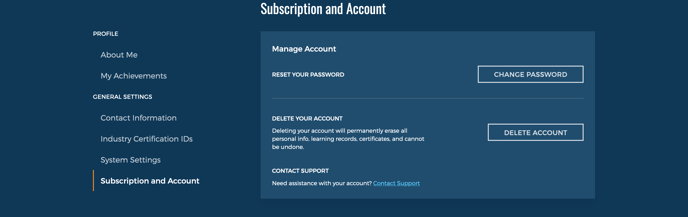
Reset your password
If you'd like to change your password after you've logged in, you can do so from your profile page.
- From the top right corner, select your name then “Profile” from the dropdown menu

- Select Subscription and Account from the left-hand menu
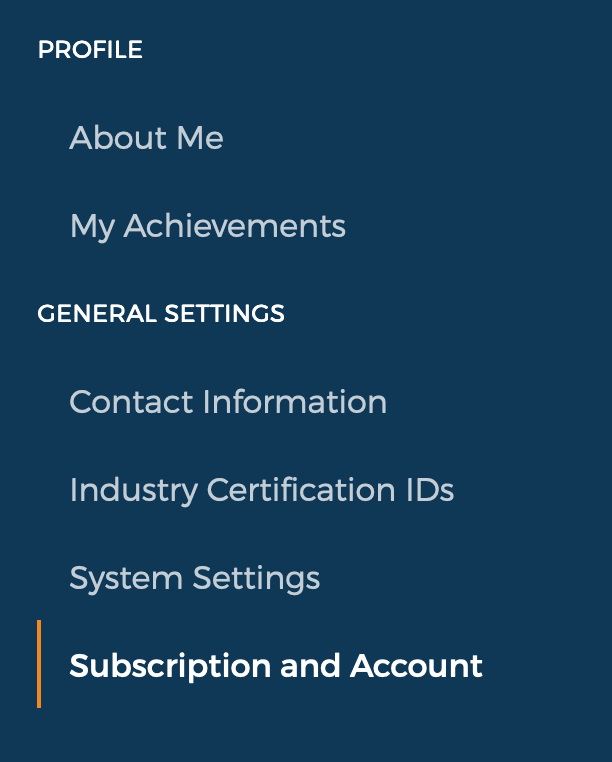
- Click "CHANGE PASSWORD"

- Set a new password or select an alternate provider to log in
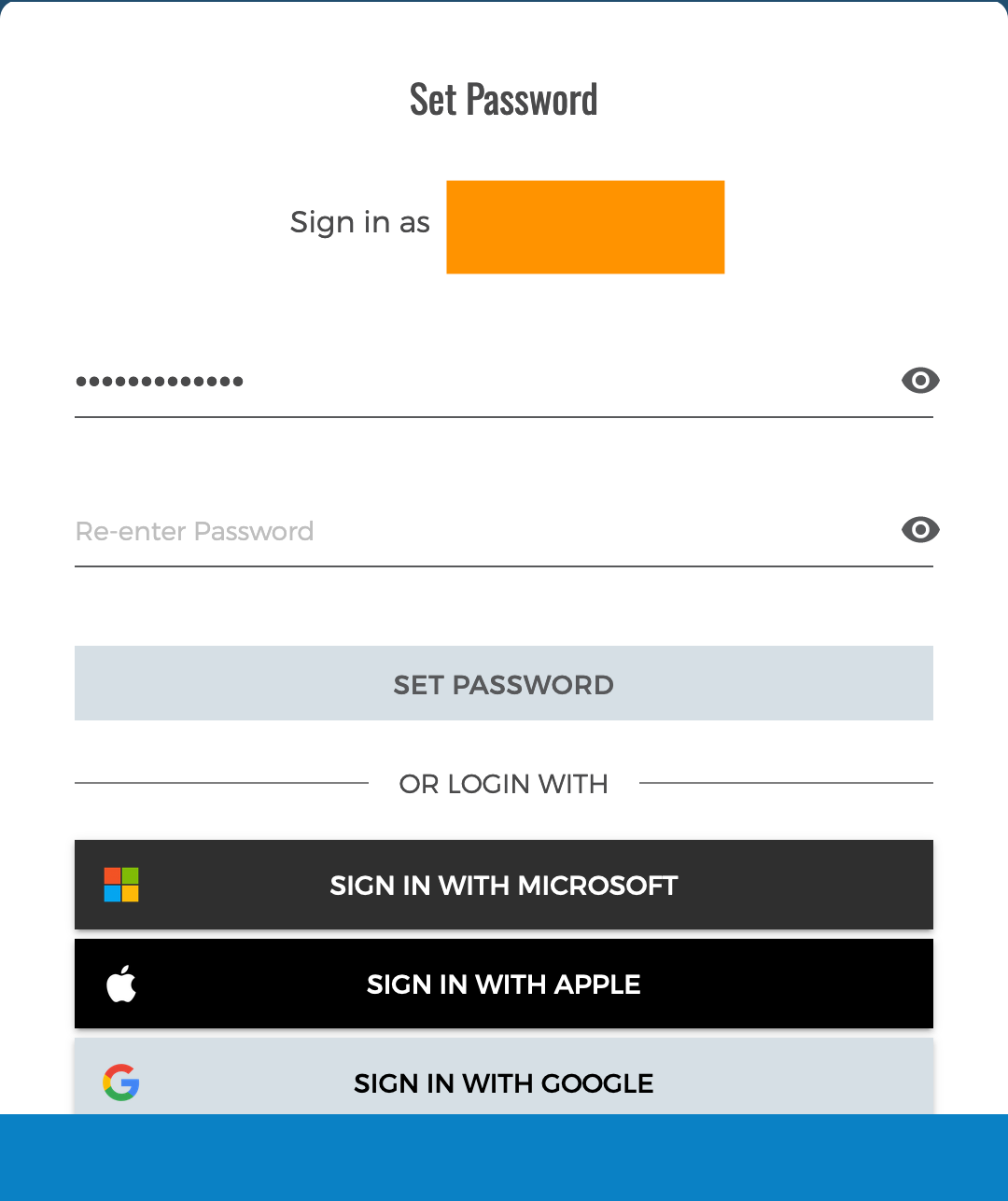
Delete your account
Deleting your account will permanently erase all of your user data, including any course progress or completions. Be absolutely sure you wish to do this before proceeding.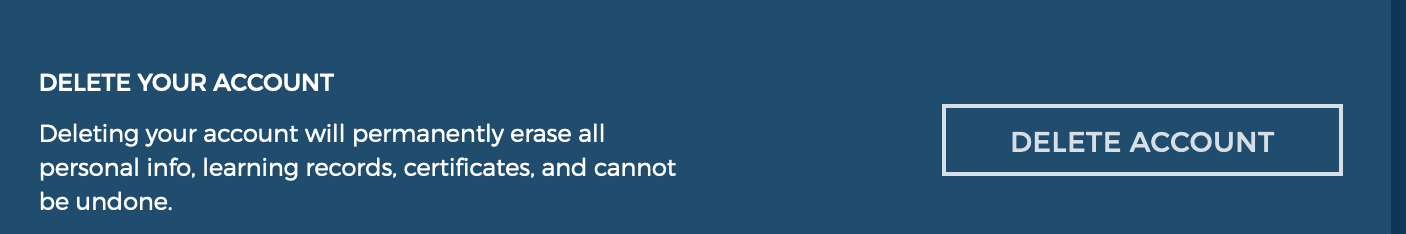
- Click "DELETE ACCOUNT"
- Confirm the deletion by pressing "YES, CONTINUE"