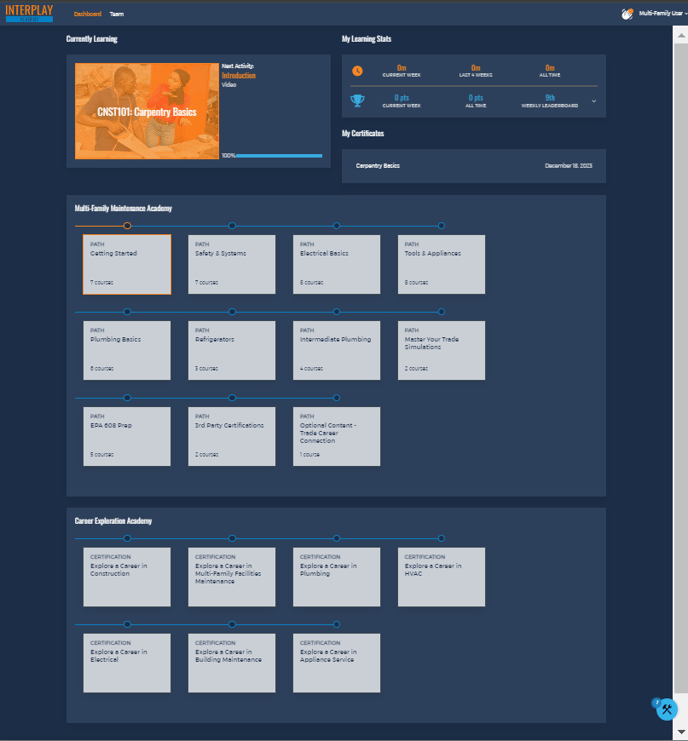- Help Center
- Interplay Academy
- Troubleshooting
Why is there more than one Academy showing on my Dashboard?
If you are enrolled in more than one Academy, you may see multiple Academies displaying on your Dashboard.
In the Academy, your admin my have you enrolled in more than one program. If you started with Career Exploration this is likely to happen when you are enrolled in your selected trade program.
Only one Academy should be showing up on my Dashboard. How do I fix this?
As a learner, please contact your admin for assistance. (HINT: You can share this article with them with the steps below!)
As an admin, you'll need to remove the learner from the group for the Academy they do not need displayed on their Dashboard. As an example using the screenshot above, if the learner only needs to see the Multi-Family Facilities Maintenance Academy, they should be removed from the Career Exploration Academy Group. Follow the instructions in this article.