In this article we're going to look at the differences between LTI 1.1 and LTI Advantage and how they affect our users on Blackboard!
Let's get to the big question:
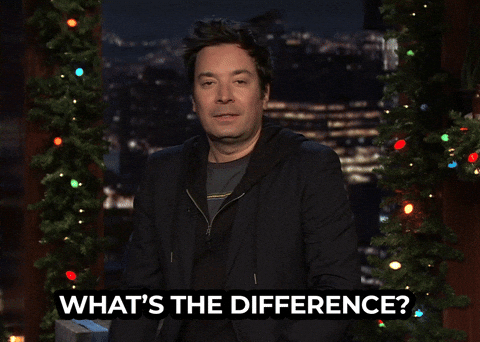
LTI Advantage comes with three shiny new features that LTI 1.1 doesn't have:
- Direct integration with Blackboard Content Building tools - quickly and easily add content to your Blackboard course
- Grade Center Integration - student progress in Interplay courses is transferred automatically to the Blackboard Grade Center
- Improved Security - ensures that only your instructors will have access to your Interplay Learning content
Let's dive in to what this looks like for you 😀
Direct Integration with Blackboard Content Building Tools
Once installed, the LTI Advantage Tool for Blackboard LMS is located under Build Content in any course content folder. (Learn to Install the tool using this article!)
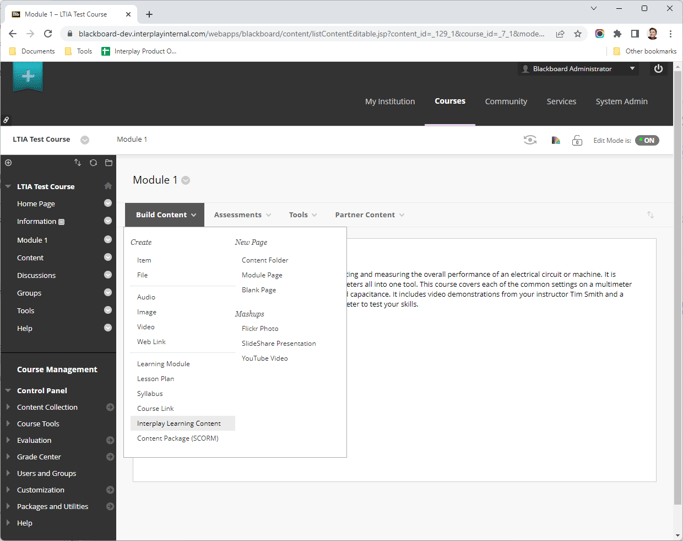
Once clicked, Instructors will be prompted to add content by selecting a catalog.
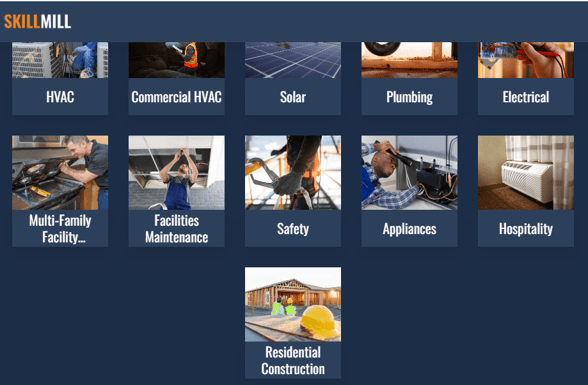
From here, you can select your course.

Deep linking to both courses and individual chapters is supported. 🎉As you can see below, you have both options for course link or chapter links.
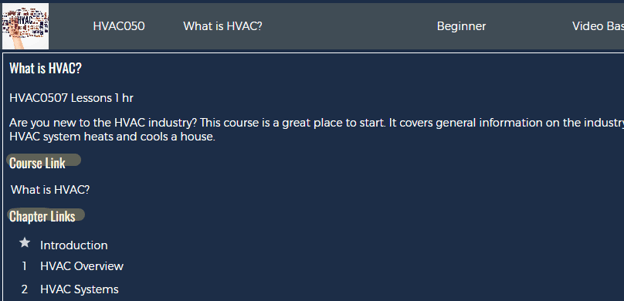
Once selected, the tool will automatically title and embed your content link in the course content folder.
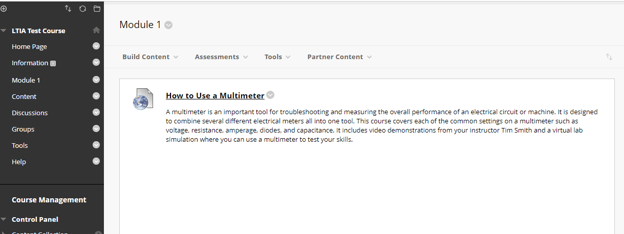
Grade Center Integration
A grade book column will be created where student progress in the Interplay Learning course or chapter will be tracked. This will show up as a number between 0 and 100 representing the student’s percent complete in that content. Instructors will still be able to modify these grade book columns to match their existing course grading schema or to mark them as ungraded if they wish. (Want to learn more about grading? Read this article).
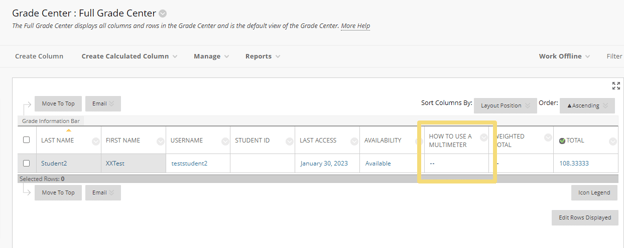
Students will launch the Interplay Learning content as part of their normal Blackboard course and will not need to navigate to another site, as you can see in the example below.
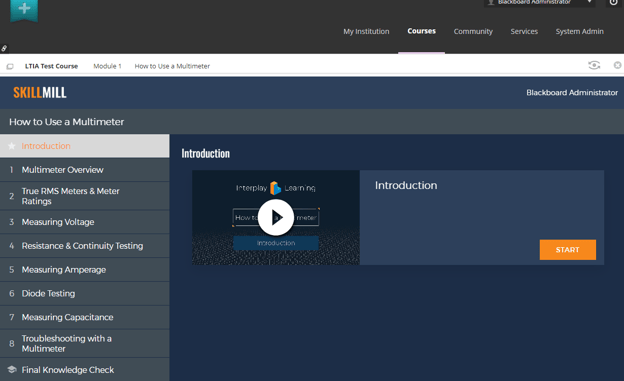
FAQ
Q: I am already using the Interplay Learning LTI 1.1 tool on Blackboard. What is the difference between this LTI Advantage tool and the LTI 1.1 tool?
A: The LTI Advantage tool includes the following major improvements over LTI 1.1 for Blackboard:
- Better security - LTI Advantage requires an additional security link between the Interplay Learning system and Blackboard, ensuring that no one else could use your Interplay Learning account, even if they gained access to your key and secret
- Grade Sync - the LTI Advantage tool supports the transfer of student progress (percent complete) to the Blackboard grade center. This feature is not available in the LTI 1.1 tool
- Adding content is faster and easier - The LTI Advantage tool contains a new user interface for selecting and adding Interplay learning content to your Blackboard courses meaning you no longer need to import the content as Course Cartridge files.
Q: I am already using the Interplay Learning LTI 1.1 tool on Blackboard. Can I upgrade to LTI Advantage?
A: You won’t need to upgrade your current LTI 1.1 links. The Interplay Learning LTI 1.1 tool and Interplay Learning LTI Advantage tool can be used at the same time in Blackboard Learn Original Course View. If you wish to update your LTI 1.1 links to LTI Advantage links, you can do so when it is convenient for you during your institution's normal course revision process.
Q: Can I add an Interplay Learning LTI Advantage link as a Blackboard assignment or discussion board post?
A: No. Unfortunately, that functionality is not currently supported in Blackboard LMS. However, when you add an Interplay Learning LTI Advantage link to any course content folder, it will create a grade book column for that link and track student progress.
Thank you as always for taking the time to read our articles! We hope you're loving this journey as much as we are! Happy learning, everyone! 😀
