Here you'll find answers to some common questions from our users!
Hello, Dear Readers!
We know there are many questions when jumping into the world of LTI. We're here to answer all your questions and hope this article provides you with confidence and information you need as you move forward in your journey!
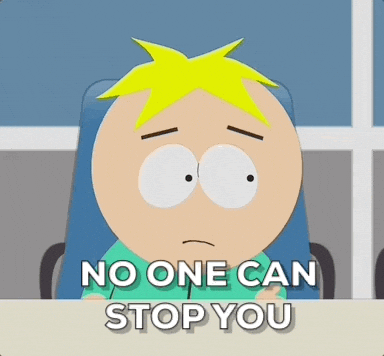
Now, without further adieu, let's jump right in!
Is there a difference between LTI 1.1 and LTI Advantage?
Yes, there most definitely is! While this article is geared towards our Blackboard users, it does detail the differences between LTI 1.1 and LTI Advantage. The biggest differences all users will see is the added security now integrated with LTI Advantage! You may also want to try this article if you'd like to dive a little deeper!
What is LTI and how is it different from SCORM?
SCORM is a .zip package of content that's uploaded into your system. LTI is a connection made from our system to your LMS that remains and continues even after the initial set up. If you'd like to read more on these differences, please read this article.
Is LTI a better option over SCORM?
LTI and SCORM both have advantages and disadvantages. At the end of the day, the best option is the option that works for you!
You may want to check this article for more information when making your decision.

What reports are available?
We highly recommend using the reports within your own LMS system, however, should this not be sufficient, please contact your Account Manager for more options 👀

Do I need to migrate data when upgrading from 1.1 to 1.3?
No, there is no need to migrate data between 1.1 and 1.3/LTI Advantage. 😎🎉
What do I need to start the LTI integration with my LMS?
During your initial integration phase, depending on what LMS you are using, you will need to generate a "Key" from your LMS which will help Interplay connect. We will guide you through these steps during your integration call!
How do I find my Interplay Learning LTI Key and Secret?
You'll hear the term "Key" and "Secret" quite often, especially during your initial set up. This mostly applies to users who are on SCORM and LTI and will be provided to you by your Account Manager. If you ever lose it, don't hesitate to reach out! We can get that for you again.
If you'd like to read more about keys and tokens, please read this article!
How do I add an Interplay Learning course or chapter as an activity or resource item in my LMS?
While this is different for each LMS, we do have a few articles that detail this for Canvas and Blackboard.
Can I customize the activity name when adding an Interplay Learning course or chapter to my LMS?
If you have permissions to update activity names in your LMS, you'll be able to do so. Keep in mind, however, that you can only change the activity name in your LMS, these activities will still retain their original names when students open the window.
What should the privacy settings be for the Interplay Learning LTI to fully communicate with my LMS?
We'd like to ask that you checkmark "Allow Grade Services" when you are prompted during setup of your LTI Integration. This option is consistent across all LTI integrations and is what allows us to "grade" courses for users. We'd also like to point out that we do not receive user email addresses when this option is checkmarked.
How are the scores and grades of the Interplay Learning content reported in my LMS?
Here at Interplay, we "grade" by progress using two rules: the 80% rule and course completion. You can read about this in depth in this article.
Can I use both course and chapter links when embedding Interplay Learning content in my LMS?
Depending on which Integration you have, yes. LTI 1.3 boasts chapter and subchapter linking, LTI 1.1 has course and subchapter linking. For SCORM, however, we recommend using only course links for a better experience.
Language Selection: Do I need to upload each course in English and Spanish separately?
No, you don't need to upload each course in English and Spanish. 🎉When a student is logged in and they've launched a simulation or activity, they'll have the ability to select English or Spanish. 😀
Thank you so much for taking the time to read this FAQ! As always, happy learning, dear learners!

